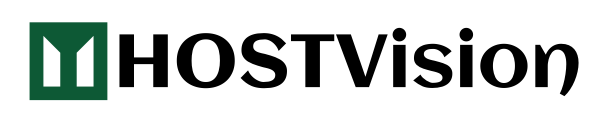This tutorial assumes you've already logged in to WordPress, and will show you how to update your WordPress installation.
span>First, you can see which version of WordPress you're running right here.
Click the Updates link in the left margin.
This is where you go to update your WordPress installation. You should click
המאמרים הנפוצים ביותר
How to change your header in WordPress
This tutorial assumes you've already logged in to WordPress, and will show you how to change your...
How to change your password in WordPress
This tutorial assumes you've already logged in to WordPress, and will show you how to change your...
How to configure your settings in WordPress
This tutorial assumes you've already logged in to WordPress, and will show you how to configure...
How to edit your profile in WordPress
This tutorial assumes you've already logged in to WordPress, and will show you how to edit your...
How to install WordPress
This tutorial will show you how to install WordPress.For this tutorial, you will need to go to...
Powered by WHMCompleteSolution