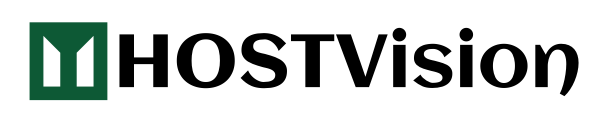This tutorial will show you how to install WordPress.
For this tutorial, you will need to go to wordpress.org
Click the Download WordPress button.
Then click to download the latest version of WordPress.
Save the file, then go to where it was downloaded.
Extract the ZIP folder, and open it.
Navigate to the WordPress folder to see its contents.
You will now need to upload all the contents of this folder to your hosting account, using an FTP manager like FileZilla.
This is FileZilla... let's go ahead and upload the WordPress files.
Once the upload is complete, open your browser and navigate to your website.
You'll be prompted to setup your new copy of WordPress.
First, choose your language.
Take note that you'll need a MySQL database setup in your hosting account, and you'll need to know what the database
Most Popular Articles
How to change your header in WordPress
This tutorial assumes you've already logged in to WordPress, and will show you how to change your...
How to change your password in WordPress
This tutorial assumes you've already logged in to WordPress, and will show you how to change your...
How to configure your settings in WordPress
This tutorial assumes you've already logged in to WordPress, and will show you how to configure...
How to edit your profile in WordPress
This tutorial assumes you've already logged in to WordPress, and will show you how to edit your...
How to manage categories in WordPress
This tutorial assumes you've already logged in to WordPress, and will show you how to manage your...
Powered by WHMCompleteSolution