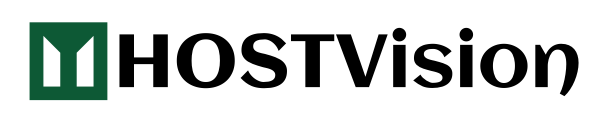The certificate provider will return error as "unsupported extensions" if you're entering non-alphanumeric characters in the CSR. Please make sure you generate the certificate using the instructions provided in http://www.rapidssl.com/ssl-certificate-support/generate-csr/
To make sure your CSR is valid, go to https://products.geotrust.com/orders/quickssl_premium.do and click 'Continue' button. Put the CSR in the box provided and click continue (to see if it validates). Not the validation is same for premium/ quickssl/ rapidssl/EV certificates.
Once you have a valid CSR, it will be able to quickly create the certificate.If you are generating your CSR either from WHM or other Linux based server, you need to put a challenge passphrase (password) all in alphanumeric.