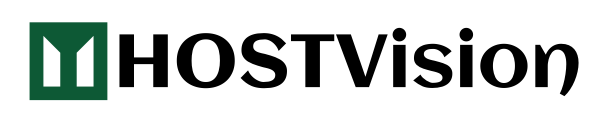- Login to Blogger and update the information on your Settings | Basic tab
- Find the area for "Publishing," and click the link to add a custom domain.
- Then, click on "Switch to advanced settings."
- Enter in the URL for your custom domain (i.e. www.your-domain where your-domain refers to your domain excluding the www) in the text box provided, and click Save.
- Click here
To map your registered domain to your Blogspot account, follow the steps below:
Les plus consultés
How do I map my domain to my Google Sites account
In order to proceed to mapping the domain name with Google Sites.For security reasons, Google...
Overview of Registration of Domain Names
Domain name registration is the process of purchasing a domain name from a domain registrar .
Why you should not allow you domain to expire
If your domain name expired, then your site will show a advertisement page. A WHOIS lookup...
Why am I still seeing my old page after upload?
Changes to your site should take place immediately after you have uploaded your files.
How do I change the nameservers of my domain?
Login to your
Powered by WHMCompleteSolution