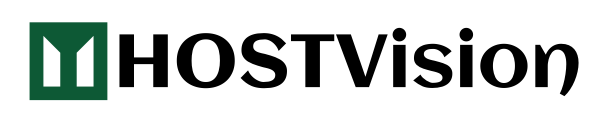Domains without a hosting account
If you have a domain and don't have a hosting account, all you need to do it to point your domain to our NameServers. Please see the details of the NameServers to use below:
Once you point the domain to the nameserver, the MX records will be automatically updated.
Domains with hosting accounts
In order to start using email services on your Domain, it is essential that the correct records are added to your DNS settings. These MX records must be created on the authoritative Name Servers of your Domain. If you do not have the necessary access privileges to create these records, you must ask your DNS manager to do so for you.
For the complete list of all the required DNS records (including MX records), follow the steps below:
- From your client area dashboard, click on hosting & services
- Click on the email hosting product you want to get the records for. You will be redirected to the product page
- On the hosting management area, under the overview option, click on the option 2. A list of records will be displayed - MX, CNAME and TXT records. These records should be added to your domain. Apart from MX records, you need to add CNAME records and TXT records (DKIM and SPF records) for your email hosting package to function properly with your branding.
Once these MX records have been added, click on the DNS management button on the email hosting product page. This will take you to the DNS Configuration for your email hosting account. You will see that the records have been validated here. It could take time for the records to get updated depending on the cache and propagation delay.