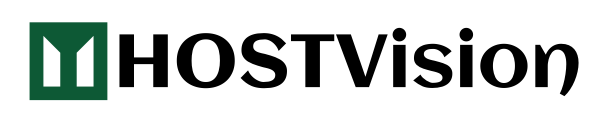For a Hosting Plan, it is as easy as login into your billing account at http://hostvision.com.ng/aspire/clientarea.php and click on My Hosting Details. Choose the account you want to update by clicking the Upgrade/Downgrade button at the bottom of the page.
If you have issues with the upgrade, feel free to contact our support department at support@hostvision.com.ng for further help. Custom plan can be also created on demand by customer.
Mest populære
How do I view the credit in my account?
Login to your client area.Once logged in, find Available Credit on the dashboard.You will be able...
Can I add another person to my account?
Yes, you can add multiple sub-contacts to your account who will also have access to your client...
Can I use the credit in my account more than once?
You can use the funds in your account as many times as you want. If the amount you have added as...
Getting Started Guide
Welcome to Hostvision! Congratulations! and thank you for choosing Hostvision.com.ng as your...
How do I add funds or credit to my account?
Follow the steps below to add the funds to your account Click here to login to your client...
Powered by WHMCompleteSolution