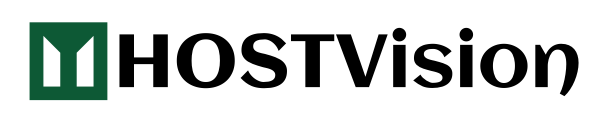To change the Cpanel password of any of your accounts, you have to log into your Hostvision client area by visiting https://hostvision.com.ng/aspire.
After logging in successfully, click on the Services -> My Services tab towards the top of the page and then click the View Details button towards the right-hand side of the account you would like to modify. You may then click on the Change Password tab to change your password
Note:This password cannot include any part of your username.
Ensure that you choose a strong password and that this password is only shared with trusted associates or partners.
If you have any problems, send us a mail at support@hostvision.com.ng