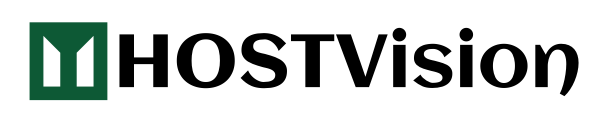To install a site seal on your website, right-click on the image and choose Save Picture As from the drop-down menu. Add the downloaded image on your website in prominent positions to improve your customer's confidence.
Please visit the appropriate URL to download your site seal.
QuickSSL Premium, QuickSSL and TrueBusinessID EV certificate Users:
http://www.geotrust.com/buy/site_seals.asp
Rapid SSL/Rapid SSL wildcard certificate users:
https://knowledge.rapidssl.com/support/ssl-certificate-support/index?page=content&id=SO14424
Instant SSL certificate users:
http://www.instantssl.com/ssl-certificate-support/siteseal/ssl-certificate-index.html
Positive SSL, Positive SSL wildcard certificate users:
http://www.positivessl.com/ssl-certificate-support/siteseal/ssl-certificate-index.html
Essential SSL, Essential SSL Wildcard certificate users:
http://www.instantssl.com/ssl-certificate-support/siteseal/ssl-certificate-index.html
Verisign certificate users:
http://www.verisign.com/ssl/seal/agreement/index.html
Thawte certificate users
http://www.thawte.com/ssl/secured-seal/installation-agreement/