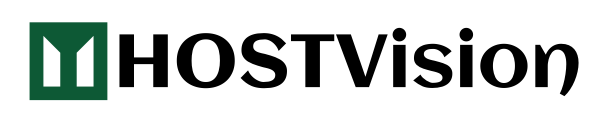If SiteLock Shows a Failed Scan:
If SiteLock finds a vulnerability, your dashboard will show a failed status of the scan which found the issue. If you have email notifications turned on, you will get an email notifying you of the issue. If you do not have email notifications turned off, you can check the 'Messages and Alerts' section at the bottom of your dashboard to see the notification that would have been sent to you.Â
If you see a failed scan on your dashboard, check the notifications for any steps to resolve less severe issues, or contact technical@hostvision.com.ngÂ
If a scan fails, site visitors will not be alerted to any problem. The SiteLock seal will simply continue to display the date of the last good scan of the website site. If the site owner fails to rectify the problem, within a few days SiteLock will remove the seal from the site (if any) and replace it with a single pixel transparent image. At no point will SiteLock display any indication to visitors that a website has failed a scan.
Most Popular Articles
SiteLock Support
Support for SiteLock is available from our dedicated teams. Sales and billing inquiries can be...
How to Use the SiteLock Trusted Seal
What is the SiteLock Trust Seal?The Trust Seal is a badge which you can display on your website...
Access your SiteLock Dashboard
The SiteLock dashboard allows users to edit their company name, contact phone number and address...
Powered by WHMCompleteSolution