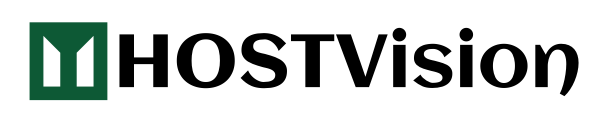You can upgrade your hosting account by following the following steps:
- Login to your clientarea by visiting https://hostvision.com.ng/aspire/clientarea.php
- Click on the menu Services->My Services
- Click on the drop down arrow beside View Details and click on Upgrade/Downgrade
- Click the Choose Product button beside the package you would like to upgrade to
- Choose your payment method and click the Continue button
- Your invoice would then be generated for you. This invoice is prorated such that your expiry date does not change and you only pay for what you use